FAQ: Colon Cancer Foundation’s Newly Formed Partnership with Backpack Health, a Konica Minolta Service
With the holiday season upon us, whether you meet with your family virtually or safely in person, keeping up to date on your health information and easily sharing it with your family members is a great gift. Additionally, knowledge about family health history is particularly important to understand your risk of colorectal cancer. During Thanksgiving and into the end of the year, take control of your and your family’s health information and consider joining The Colon Cancer Patient Registry on Backpack Health.
Aside from the physical challenges associated with colorectal cancer, managing the many health administrative aspects of a chronic disease is an added burden to the lives of patients and their caregivers. The Colon Cancer Foundation has recently announced a collaboration with Backpack Health, a Konica Minolta Service, to offer a solution that helps patients organize, share, and manage their health records. Living with a chronic illness doesn’t need to feel like a full-time job.
Similar to a real backpack, Backpack Health’s platform allows users to both portably store and access their health information via an app on iOS or Android phones, or via the website on a tablet or computer. Through the Colon Cancer Foundation’s group on Backpack Health, users living with colorectal cancer will be able to share their health information, including lab reports, information from their specialists, and medications, with designated family members and health care providers. All of the data users enter in Backpack Health is stored in the cloud, encrypted in Backpack’s database, and 256-bit encryption protects data sent over the network and secure HTTPS (HTTPS) sessions. To learn more about data security with Backpack Health you can visit here.
We have answered some frequently asked questions to help you get started with this new tool:
How do I join the Colon Cancer Foundation’s group?
You can join CCF’s group for FREE at https://my.backpackhealth.com/join/colorectalcancerregistry.
What is Backpack Health and how can it help me?
Backpack Health is a platform available on the web and in your mobile app store that can be used for storing your own and your family’s medical records, letting you access your health information anywhere and at any time. By having an organized location for your medical records, you can easily manage and share new information such as test results or care plans with your healthcare team and your family. Eliminating the administrative need of compiling records in a physical folder or journal can help keep your records secure and in one spot—to be accessed either on the website or the app.
Additionally, once you’ve made a data connection with your patient portal, you’ll see periodic notifications to review and add new data to your Backpack profile. The data connection scans for new information in your patient portal every few days, so you don’t have to worry about doing it yourself.
What are some important features of this tool?
You are in control of what information is shared, inputted, or viewed. As a user, you will have access to a user profile, where you can connect to your patient portals, include information about meal plans, medications, notes from your doctor, and so much more. Additionally, you can add family members, parents, or anyone you care for on your profile and include all of their health information, doctors’ contact information, etc.
Some features allow you to make personal notes or reminders to yourself, for when you visit your next specialist, for example. You can be reminded to ask your doctor if you can eat certain foods or use a certain product. Backpack Health is designed to make your health a priority, without consuming other aspects of your life.
Who can I share my information with?
The Share Card feature on the platform puts you in charge of who sees your or your dependent’s health information. Some may choose to share their child’s health information with the school nurse or a new babysitter, with a family member that is accompanying you to a procedure, or even a friend you may be traveling with—the possibilities are entirely your choice, depending on what is best for you and your dependent’s health.
You have the option of creating a general health history Share Card and an emergency Share Card. You can also create custom Share Cards where you choose what information is displayed. The card can be shared as:
- A secure URL
- As a downloadable PDF
Are my healthcare providers able to edit my information?
No, your healthcare provider cannot edit your health information. However, you can create a data connection to your patient portal in order to pull in medical records that your provider has made available to you and store them in your Backpack profile.
You can also share parts or all of your health history with a new or existing provider by creating a Share Card and providing the URL and passcode to the person you want to review that information, or printing off a PDF.
What if English isn’t my first language?
Backpack Health is available for use in six languages (English, Spanish, French, Portuguese, Italian, and German), eliminating barriers between you and your health care team. This could also be a big advantage during international travel.
How will I know my health information will be secure?
Backpack Health explains on their security and privacy page that “All of the information you store on Backpack Health is encrypted. Information stored in the cloud is encrypted in our database, and 256-bit encryption protects data sent over the network and secure HTTP (HTTPS) sessions. Threat-detection services monitor Backpack Health’s systems continuously for unauthorized or malicious activity. And you can also keep your data extra safe on all of your devices by enabling two-factor authentication.”
Keeping your health information safe is a main priority.
What if I can’t figure out how to use Backpack Health?
No worries, you can watch this video, visit their website, or contact Backpack Health at health@backpackhealth.com!
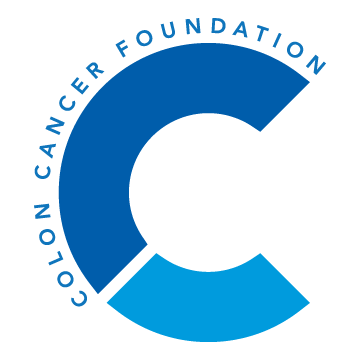


Leave a Reply
Want to join the discussion?Feel free to contribute!